In a world where smartphones have become extensions of ourselves, the thought of an Android phone catching a virus might sound like a plot twist from a tech horror movie. But before you start imagining your beloved device morphing into a glitchy monster, let’s set the record straight. Yes, Android phones can indeed get viruses, but it’s not as terrifying as it sounds.
Picture this: You wouldn’t let a raccoon rummage through your pantry, right? Similarly, keeping your phone safe means knowing what to watch out for. With a little knowledge and some smart practices, you can keep those pesky viruses at bay and ensure your phone remains the trusty sidekick it was meant to be. So, let’s dive into the nitty-gritty of Android security and uncover the truth behind those sneaky digital threats.
Table of Contents
ToggleOverview of Android Security
Android security plays a crucial role in protecting devices from various threats. Numerous built-in security features enhance protection, such as Google Play Protect, which scans apps for malicious content. Regular updates are important; they address vulnerabilities and strengthen defenses.
Third-party app stores increase risks, as they often host unverified applications. Downloading apps only from reputable sources remains a best practice. Users should also monitor app permissions closely. Limiting unnecessary permissions reduces potential exposure to privacy breaches.
Antivirus software provides an additional layer of security. Various options are available, giving users the ability to detect and remove harmful files. Utilizing such software can minimize threats while browsing the web.
Security settings on Android phones should not be overlooked. Enabling features like two-factor authentication helps safeguard accounts from unauthorized access. Using secure lock screens adds another barrier against unwanted intrusions.
Cyber threats continue to evolve, making awareness essential. Phishing scams and malware can originate from emails or deceptive links. Evaluating the source before clicking links reduces risks significantly.
Smart security practices can greatly enhance device safety. Regularly backing up data ensures vital information remains protected. With robust security measures in place, Android users can navigate their devices confidently.
Understanding Viruses and Malware

Android phones are vulnerable to various types of viruses and malware. Understanding these threats helps users take preventive measures to protect their devices.
Types of Malware
Malware can come in several forms, notably including viruses, worms, and trojan horses. Viruses attach themselves to legitimate software and replicate upon execution. Worms spread through networks, causing damage without user interaction. Trojan horses masquerade as benign applications but perform malicious actions once activated. Adware displays unwanted advertisements, while spyware secretly gathers user information. Ransomware locks files, demanding payment for access. Each type poses unique risks, making awareness essential for Android users.
Differences Between Viruses and Other Threats
Viruses differ significantly from other malware types. While viruses require a host file to spread, worms propagate independently across networks. Trojans trick users into downloading them, whereas viruses typically replicate through infected files. Adware focuses on generating revenue through ads, unlike viruses that aim to damage or disrupt systems. Ransomware particularly disrupts access to data, demanding payment, while viruses commonly just replicate. Differentiating between these threats enables Android users to make informed security decisions and implement appropriate defenses.
Can Android Phones Get Viruses?
Android phones can indeed get viruses. Awareness of potential threats plays a key role in keeping devices secure.
Vulnerability of Android Systems
Android systems hold vulnerabilities that cybercriminals can exploit. Outdated software creates gaps that attackers can use to execute malware. Android’s open-source nature allows users to customize their devices but increases risk. Security features like Google Play Protect provide essential scanning capabilities, yet they aren’t infallible. Often, malware disguises itself within legitimate applications, making it crucial to stay vigilant while interacting with unknown sources.
Common Misconceptions
Many people believe Android phones are immune to viruses, yet this isn’t true. Users often think that staying safe means avoiding only suspicious email attachments. Malicious apps can infiltrate devices even from reputable app stores if users neglect to review permissions. Additionally, some consider antivirus software unnecessary, but using it enhances protection against evolving threats. Misunderstanding these points can lead to serious privacy breaches and data loss for unsuspecting users. Each app downloaded could potentially pose risks if not carefully evaluated.
Protecting Your Android Device
Protecting Android devices from viruses requires vigilance and smart practices. Users can significantly lower risks by adopting researched strategies.
Best Practices for Prevention
Keeping software updated is essential for maintaining security. Regular updates help patch vulnerabilities. Users should download apps only from the Google Play Store to minimize exposure to malicious software. Monitoring app permissions is crucial; users must review what data apps can access. Avoiding suspicious links in emails or messages also prevents potential threats. Additionally, enabling two-factor authentication on accounts adds an extra layer of security.
Recommended Security Apps
Several apps offer excellent protection for Android devices. Norton Mobile Security provides robust malware protection and web defense. McAfee Mobile Security offers anti-theft features and privacy protection. Bitdefender Mobile Security features a powerful malware scanner and performance optimizations. Users should consider Avast Mobile Security, which includes a free version with essential security features. Each app serves different security needs, making it vital to choose one aligned with individual preferences.
Android phones can indeed get viruses and other forms of malware. Awareness and proactive measures are essential for maintaining device security. By leveraging built-in security features and sticking to reputable app sources, users can significantly reduce their risk of infection.
Regularly updating software and using antivirus applications provide additional layers of protection. It’s also crucial to remain vigilant against phishing scams and suspicious links. By adopting smart security practices and evaluating app permissions, Android users can confidently navigate their devices while minimizing potential threats. Staying informed and cautious is key to enjoying a safe mobile experience.